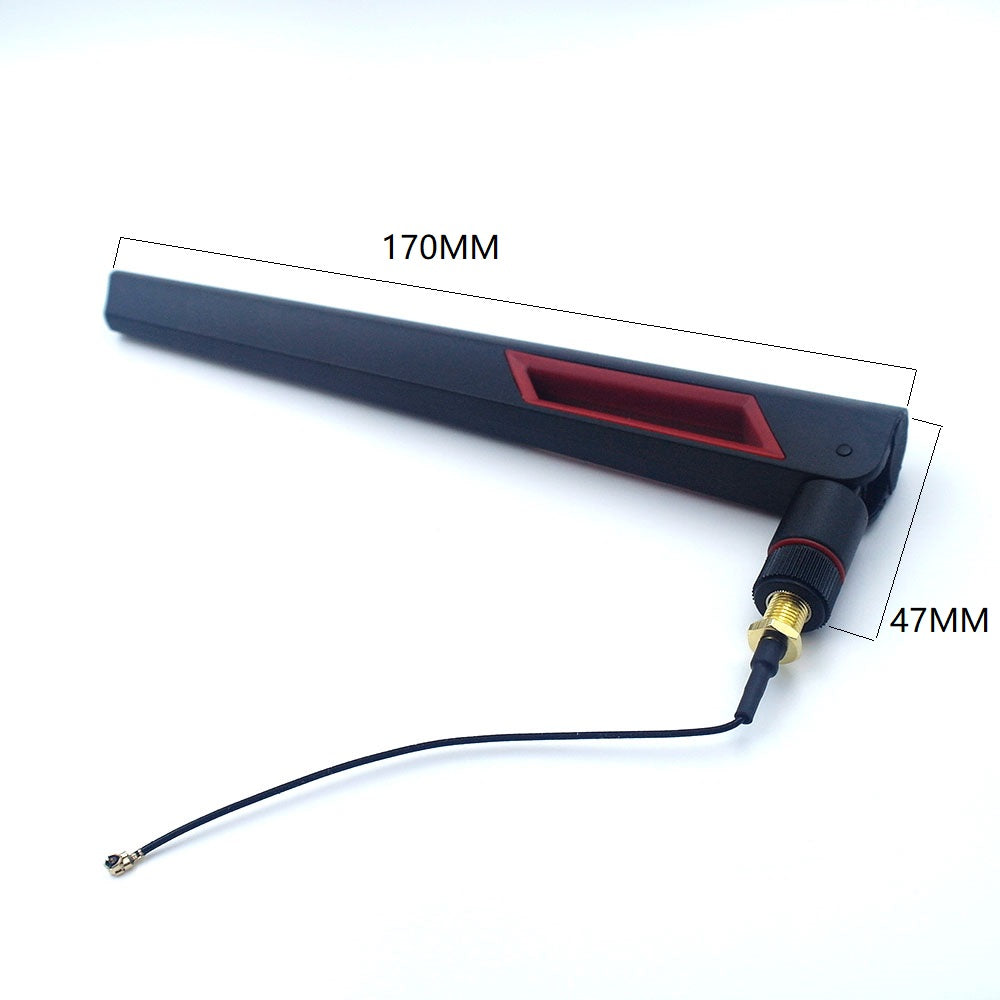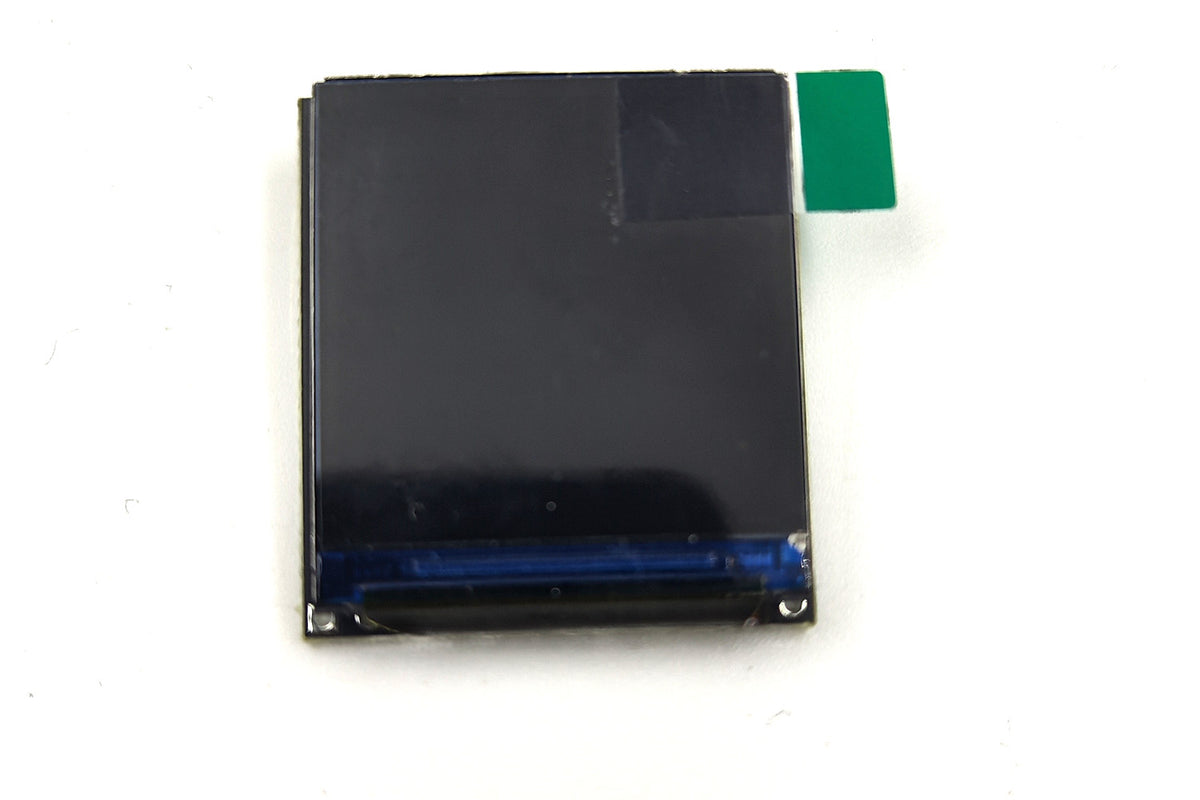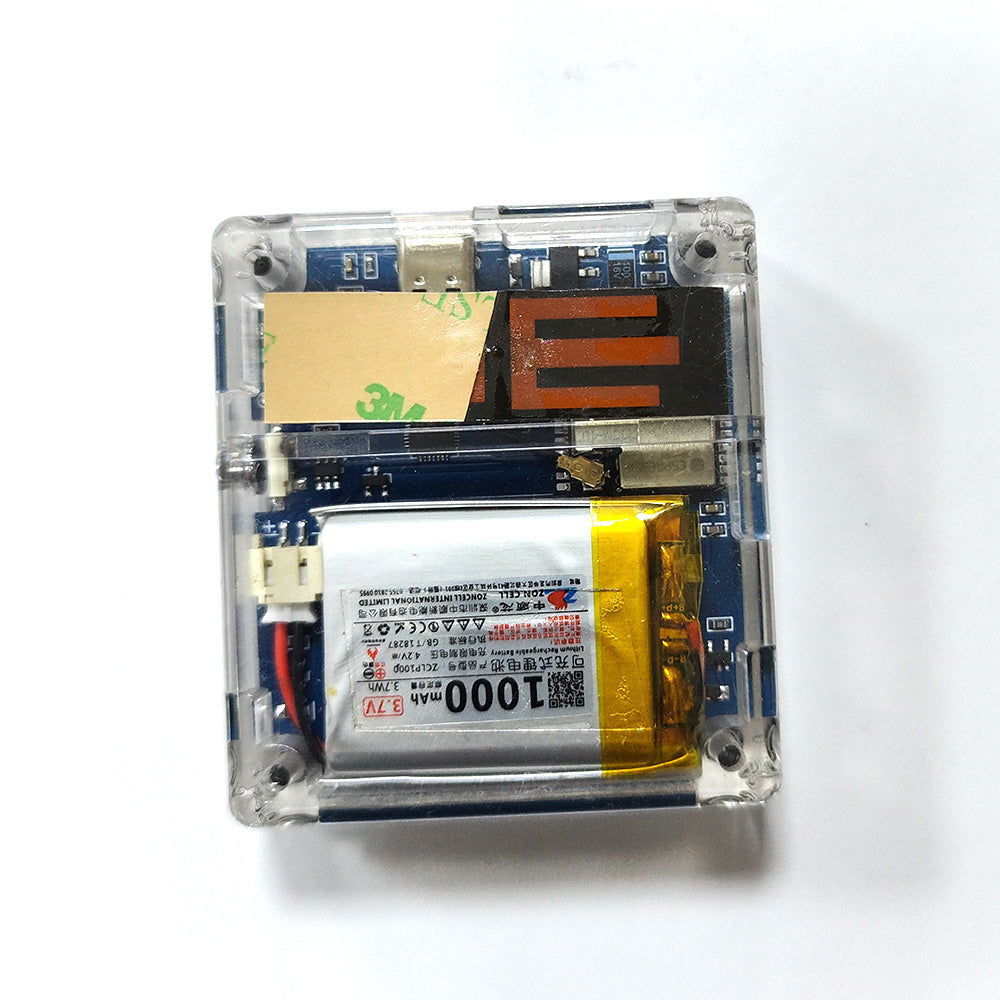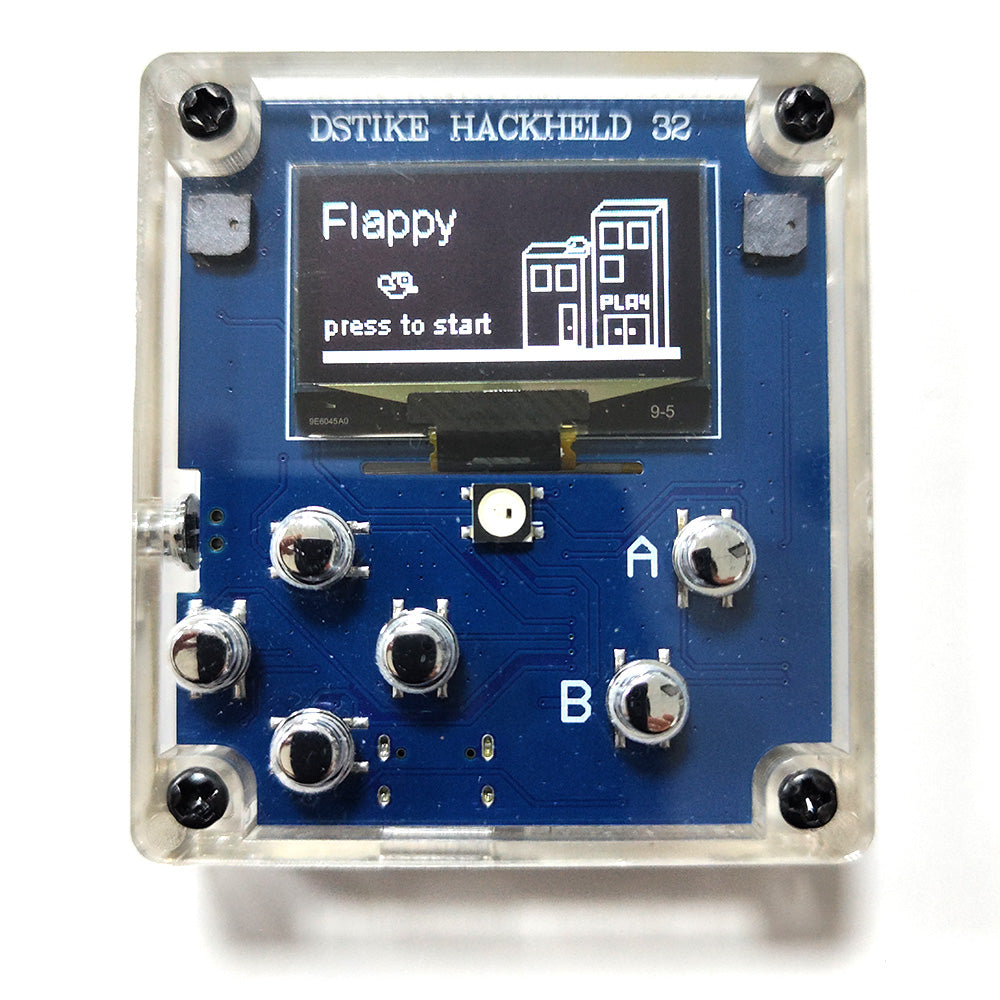
DSTIKE ESP32S3 Handheld Game Console
Reliable shipping
Flexible returns
What is it?
Bring your creativity to life with this ESP32-S3 N16R8 Game Development Board — a compact, open-source handheld console designed for makers, gamers, and developers.
Whether you’re a developer learning ESP32 programming, a DIY electronics enthusiast, or simply love retro handheld games, this little device delivers endless fun and inspiration.
Build your own games, modify existing ones, or just enjoy playing – it’s the perfect tool for creativity and entertainment.
Features:
- Powerful ESP32-S3 N16R8 dual-core processor – perfect for games, graphics, and IoT experiments
- Built-in 1000mAh rechargeable battery for long playtime
- Type-C port for both charging and data transfer (USB cable included)
- Dual buzzers for rich and responsive sound effects
- Six responsive buttons – Up, Down, Left, Right, A, and B
- Transparent case – see the beauty of the electronics inside
- Pre-installed Flappy Bird game – ready to play out of the box
Hardware Info
- ESP32S3 N16R8 (16MB Flash 8MB PSRAM)
- Two Buzzers(GPIO5 GPIO40)
- ButtonUP(GPIO38)
- ButtonDOWN(GPIO35)
- ButtonLEFT(GPIO36)
- ButtonRIGHT(GPIO37)
- ButtonA(GPIO19)
- ButtonB(GPIO20)
- WS2812B RGBLED(GPIO1)
- SH1106 1.3 OLED(SDA-41 SCL-42)
Arduino Info
- Board: ESP32S3 Dev Module
- USB CDC On Boot: "Disabled"
- CPU Frequency:"240MHz(WiFi)"
- Core Debug Level:"None"
- USB DFU on Boot:"Disabled"
- Erase All Flash Before Sketch Upload:"Disabled"
- Events Run On:"Core 0"
- Flash Mode:"QIO 120MHz"
- Flash Size:"16MB(128Mb)"
- JTAG Adapter:"Disabled"
- Arduino Runs On:"Core 1"
- USB Firmware MSC on Boot:"Disabled"
- Partition Scheme:"16M Flash(3MB APP/9.9 FATFS)"
- PSRAM:"OPI PSRAM"
- Upload Mode:"UART0/Hardware CDC"
- Upload Speed:"921600"
- USB Mode:"Hardware CDC and JTAG"
Game code
Address : https://github.com/lspoplove/Hackheld32/blob/main/FlappyBird.rar
Power
Pressing the switch for 1.5 seconds toggles power on/off. Charging begins upon inserting the data cable, indicated by a red LED. When fully charged, the LED next to the power switch changes from red to green.