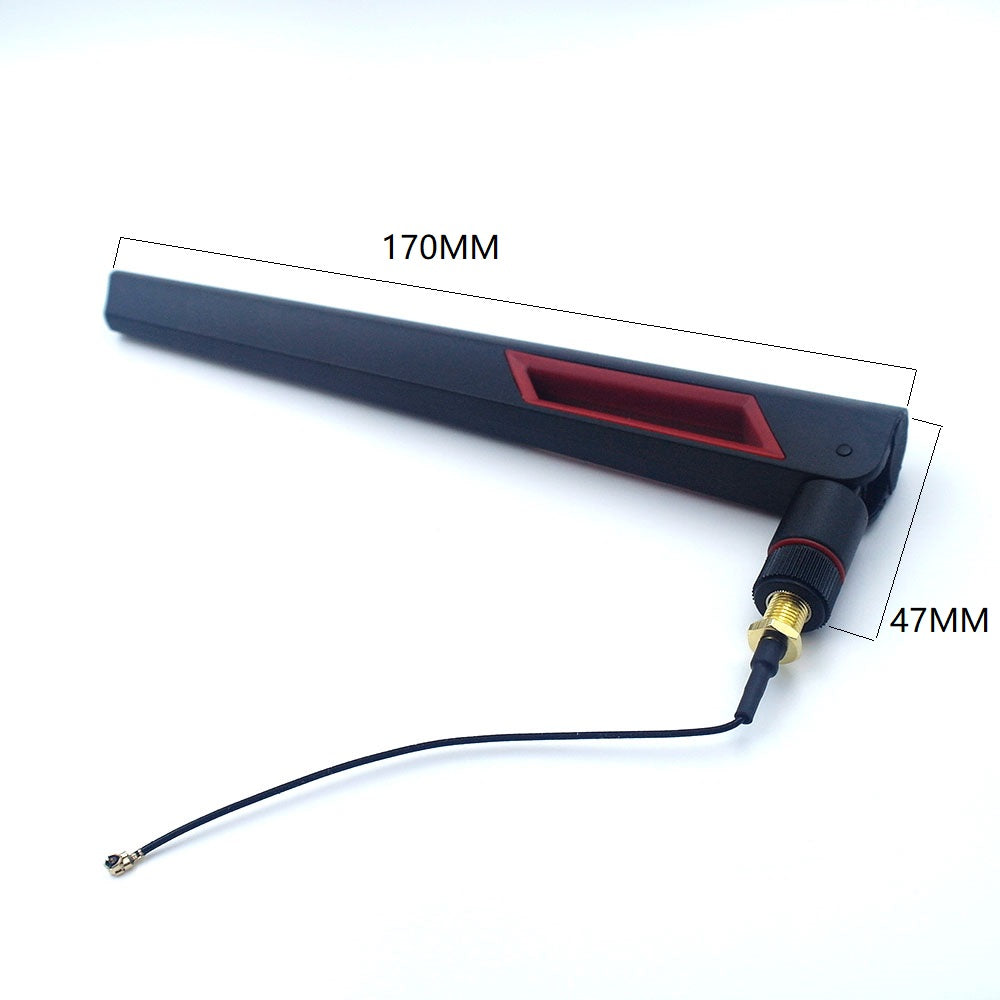DSTIKE HackHeld32 II
Reliable shipping
Flexible returns
What is it?
It is an ESP32-S3 Development Board with 1.54" Color Display
Meet the all-in-one ESP32-S3 Development Board, a compact and powerful open-source platform designed for wireless experiments, IoT projects, and creative DIY applications. Featuring a 1.54-inch full-color display, eight control buttons, and a built-in buzzer, this board provides a perfect combination of performance, expandability, and aesthetics.
Key Features
- Powerful ESP32-S3 chip – Dual-core processor with Wi-Fi and Bluetooth 5.0 support.
- 1.54" color TFT display – Clear, vibrant visuals for interfaces and data display.
- 8 responsive buttons – Up, Down, Left, Right, A, B, Menu Up, Menu Down — ideal for games or menu navigation.
- Built-in buzzer – For sound effects, alarms, or interactive feedback.
- 6 external GPIO ports – Expand functionality easily with sensors, LEDs, or external modules.
- Pre-flashed with Deauther 32 – Instantly ready for Wi-Fi testing and network experiments.
- Independent charging system – Integrated lithium battery charging circuit for portable use.
- Transparent enclosure – Sleek, modern look that showcases your hardware.
Ideal For
- Wi-Fi and IoT experiments
- Custom handheld devices
- Game development on ESP32
- Wireless testing and education
- Creative DIY electronics projects
Hardware Info
- ESP32S3 N16R8 (16MB Flash 8MB PSRAM)
- Buzzer(GPIO40)
- ButtonUP(GPIO17)
- ButtonDOWN(GPIO15)
- ButtonLEFT(GPIO18)
- ButtonRIGHT(GPIO16)
- ButtonA(GPIO4)
- ButtonB(GPIO5)
- WS2812B RGBLED(6)
- ST7789 Display
- BACKLED(GPIO3)
- DC(GPIO0)
- CS(GPIO48)
- SCK(GPIO47)
- SDA(GPIO21)
- RESET(GPIO14)
Power chip AXP2101
- IIC SDA(GPIO8)
- IIC SCL(GPIO9)
- IRQ(GPIO7)
Arduino Info
- Board: ESP32S3 Dev Module
- USB CDC On Boot: "Enabled"
- CPU Frequency:"240MHz(WiFi)"
- Core Debug Level:"None"
- USB DFU on Boot:"Disabled"
- Erase All Flash Before Sketch Upload:"Disabled"
- Events Run On:"Core 0"
- Flash Mode:"QIO 120MHz"
- Flash Size:"16MB(128Mb)"
- JTAG Adapter:"Disabled"
- Arduino Runs On:"Core 1"
- USB Firmware MSC on Boot:"Disabled"
- Partition Scheme:"16M Flash(3MB APP/9.9 FATFS)"
- PSRAM:"OPI PSRAM"
- Upload Mode:"USB-OTG CDC(TinyUSB)"
- Upload Speed:"921600"
- USB Mode:"USB-OTG CDC(TinyUSB)"
Code
www.deauther.com
Power
Pressing the power switch or reset switch for 1 seconds toggles power on. Pressing the power switch for 6 seconds to toggles power off. Charging begins upon inserting the data cable.