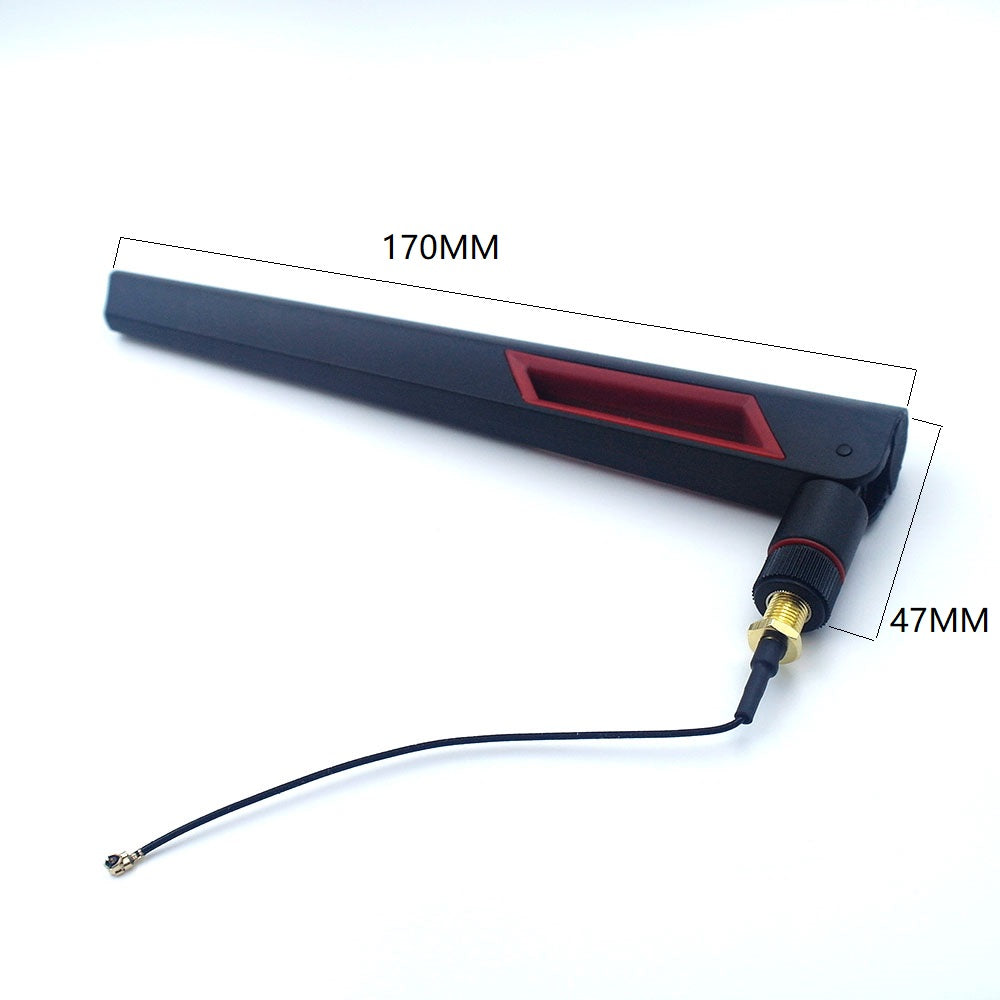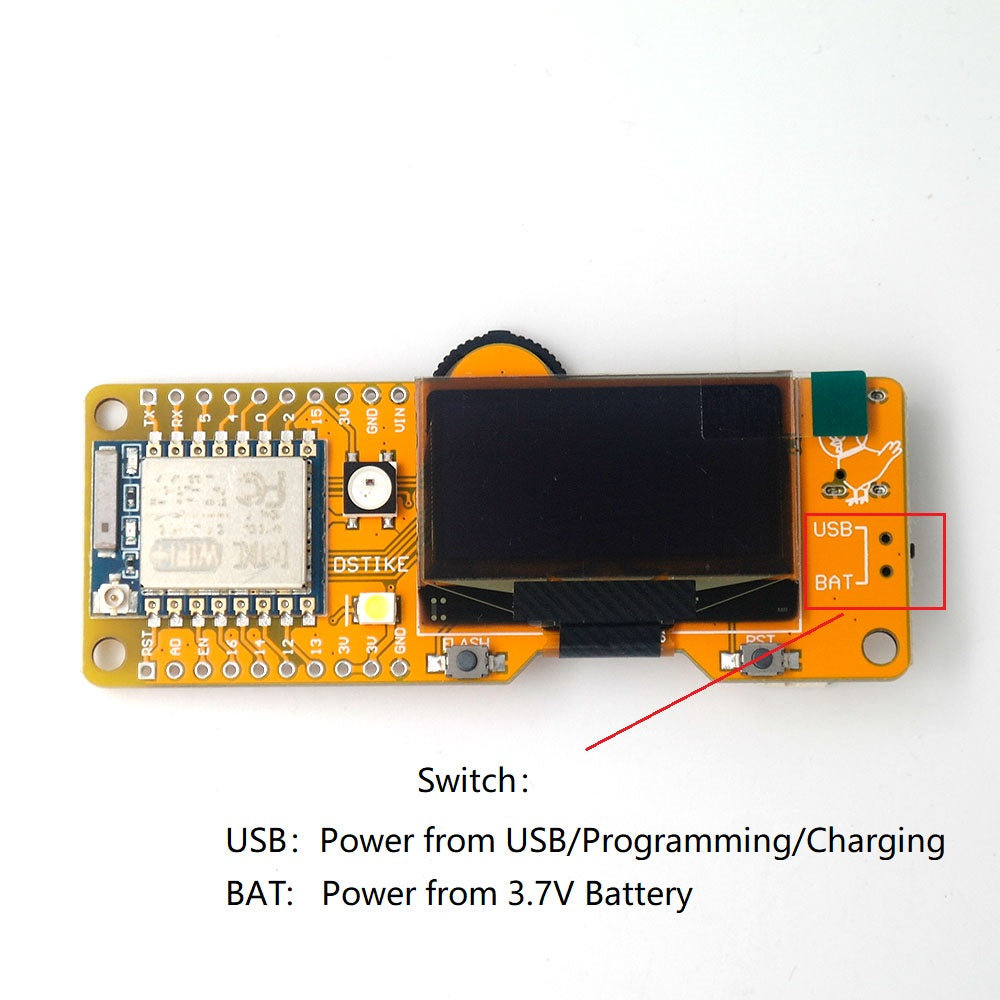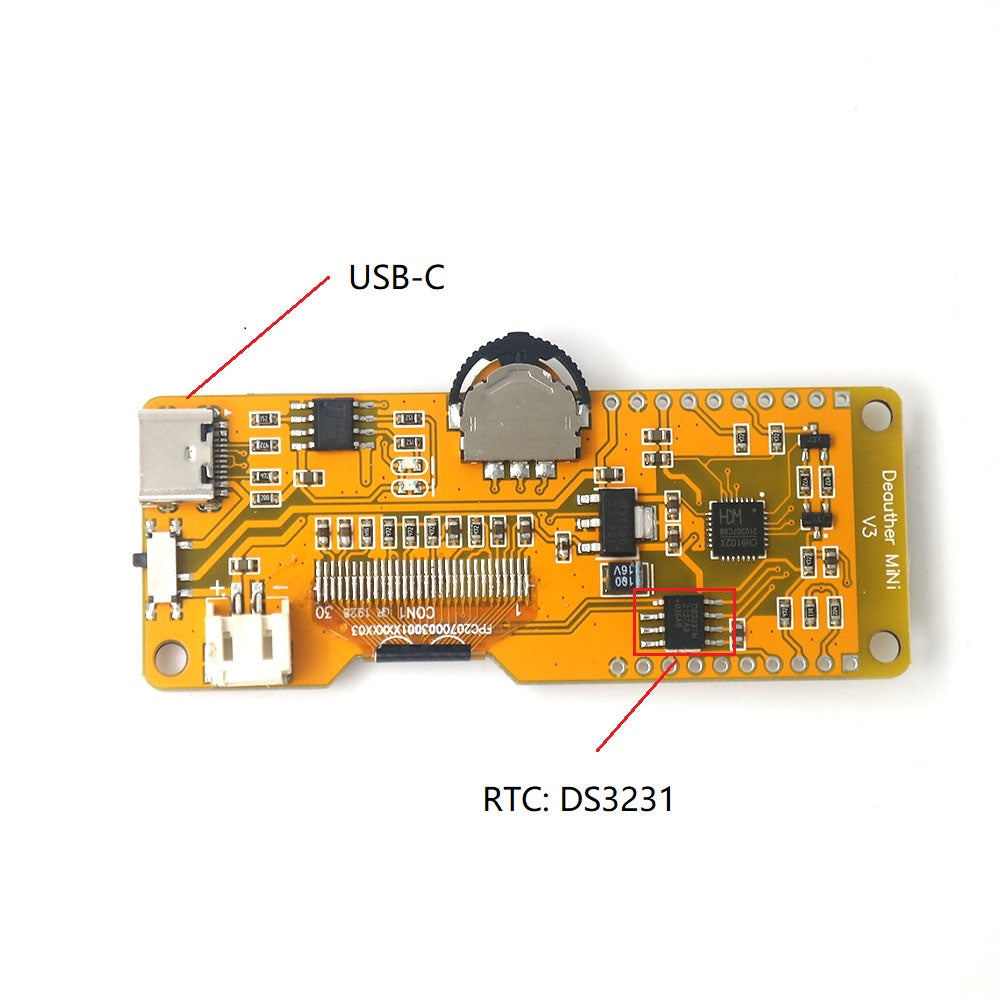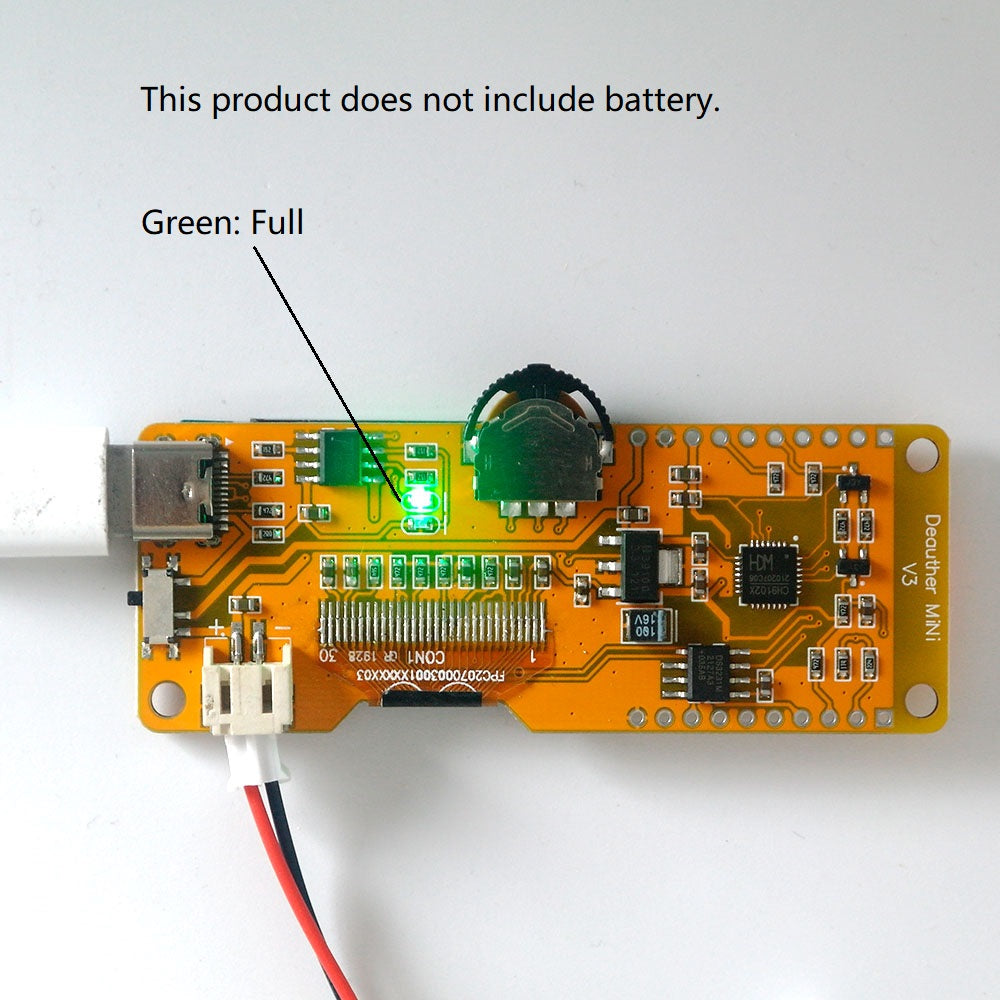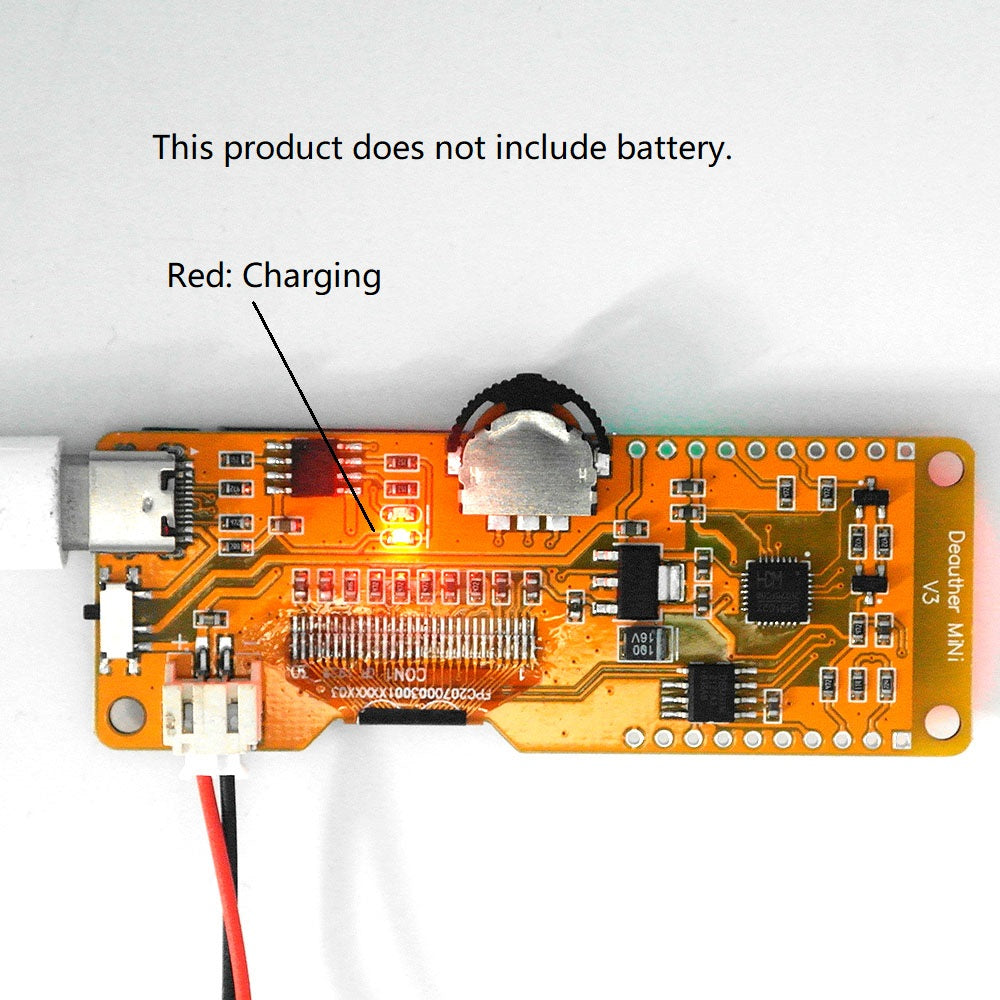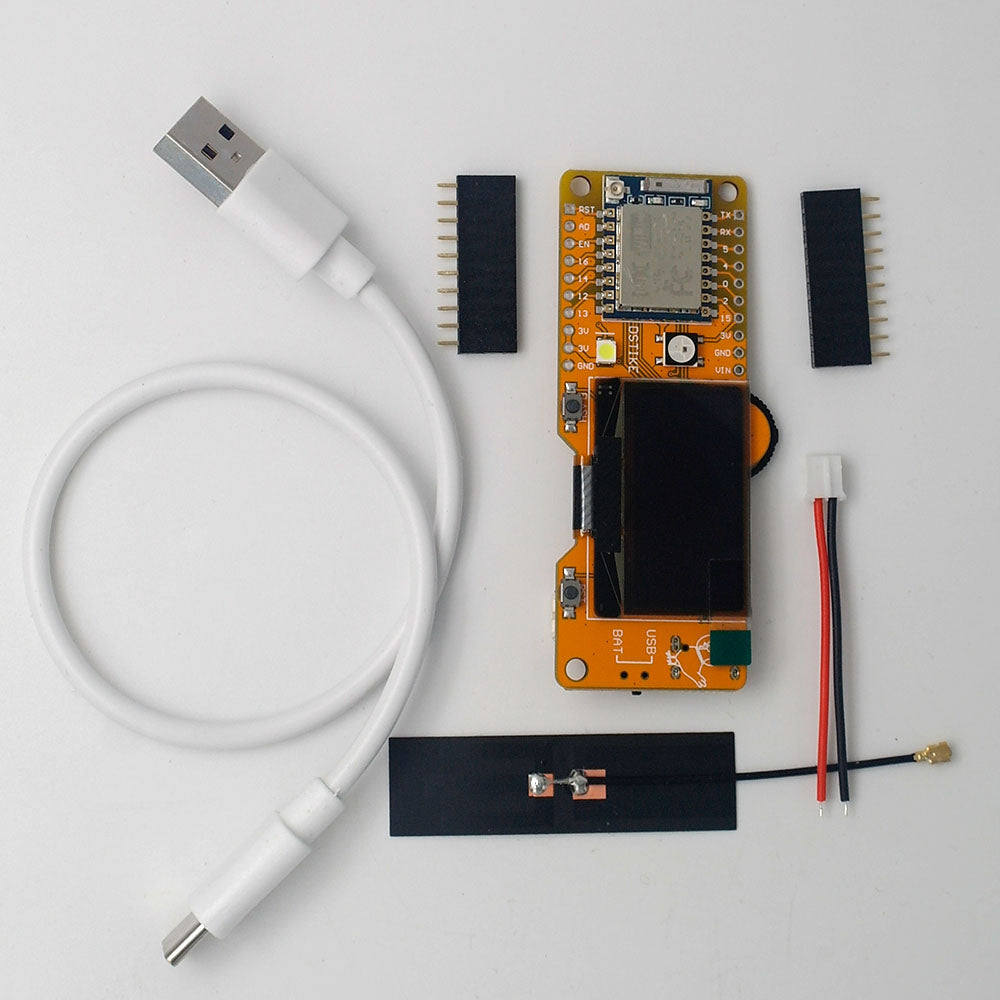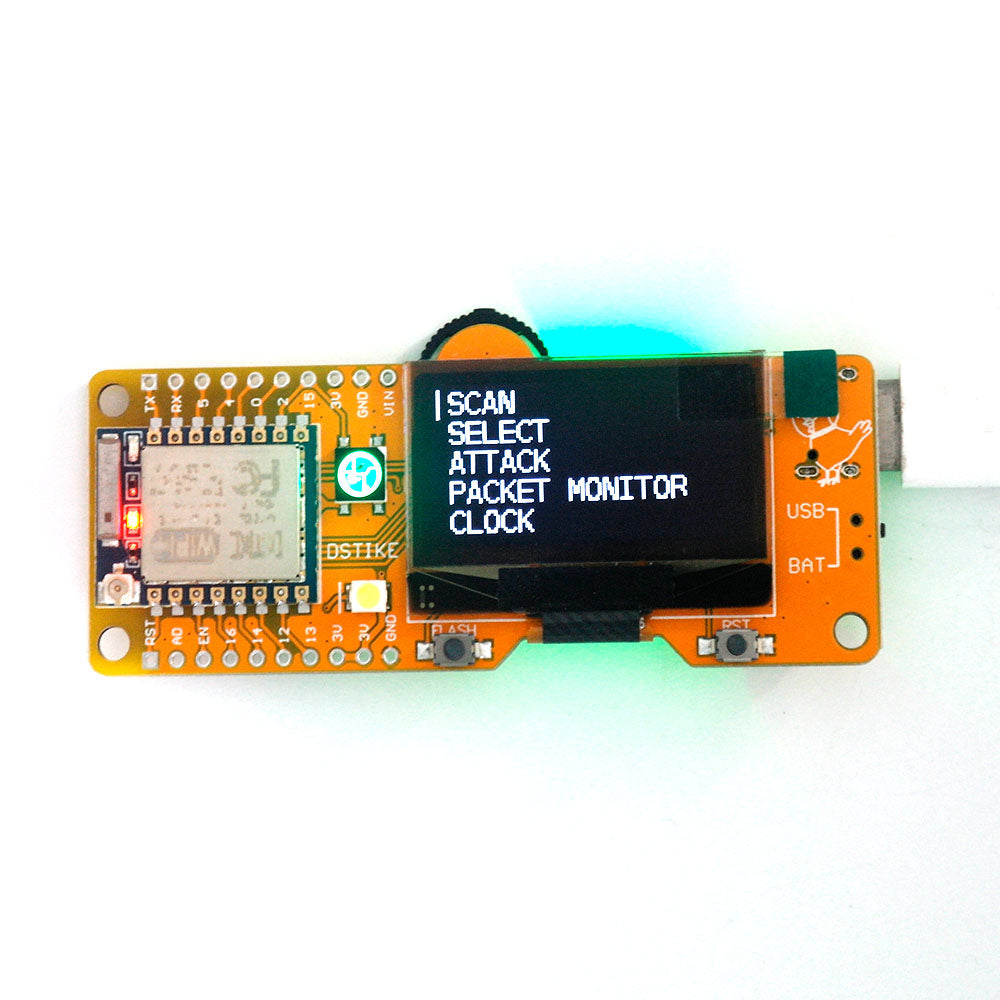
DSTIKE Deauther MiNi V3 | D-duino | ESP8266 Development Board
Reliable shipping
Flexible returns
There are two options: you can choose just the development board, or opt for the kit. The kit includes a case, a battery, and an external SMA antenna.
What is it?
This ESP8266 development board comes with an integrated 3.7V Li-Battery charging system, OLED display and a 3 way momentary slide switch.
It comes installed with the latest ESP8266 Deauther software. With this software, you can perform different attacks to test WiFi networks.
Please note that the ESP8266 does only support 2.4GHz.
You can also use it to develop your own software. It is simple to use, just like any other ESP8266 development board.
Function
- Deauther Attack: Disconnect 2.4G WiFi
- Deauther Beacon: Create fake networks
- Deauther Probe:Confuse wifi trackers
- Packet Monitor:Display wifi traffic
GPIOs and hardware info:
- Display: SH1106 1.3" OLED
- Display SDA: GPIO 5
- Display SCL/SCK: GPIO 4
- WS2812b LED: GPIO 15
- Button Up: GPIO 12
- Button Down: GPIO 13
- Button Select: GPIO 14
- High Light LED: GPIO16
- All ESP8266 pins break out.
What makes it special?
- Only ~80mA power usage
- TP4056x power solution
- Included 5dB antenna
- All GPIO breakouts and 3.3 and 5V output
- 2 LEDs to indicate battery charging status (Red:Charging,Green:Full)
Disclaimer
This project is a proof of concept for testing and educational purposes. Neither the ESP8266, nor its SDK was meant or built for such purposes. Bugs can occur!
Use it only against your own networks and devices! Please check the legal regulations in your country before using it. We don't take any responsibility for what you do with this program.
Attention
Please note that the ESP8266 does only support 2.4GHz. RTC chip inside could work after you turn off the watch. When the WiFi chip's indicator light is off, please charge it promptly. Deauther work time could be adjusted in the settings. Please read https://deauther.com/docs/category/usage carefully first.

More Info
Deauth
Closes the connection of WiFi devices by sending deauthentication frames to access points and client devices you selected. This is only possible because a lot of devices don't use the 802.11w-2009 standard that offers a protection against this attack. Please only select one target! When you select multiple targets that run on different channels and start the attack, it will quickly switch between those channels and you have no chance to reconnect to the access point that hosts this web interface.
Beacon
Beacon packets are used to advertise access points. By continuously sending beacon packets out, it will look like you created new WiFi networks. You can specify the network names under SSIDs.
Probe
Probe requests are sent by client devices to ask if a known network is nearby. Use this attack to confuse WiFi trackers by asking for networks that you specified in the SSID list. It's unlikely you will see any impact by this attack with your home network.
Videos
How to increase the maximum effect of antenna